Organizations
Rookout Organizations are a way to group all of your applications and developers who need access to debug those applications into a shared Rookout workspace.
When you first sign up for Rookout you’ll be prompted to provide a name for your organization. Most teams will choose to use their company name, team name, business unit, or a combination of those things to provide a unique organization name.
By clicking on the Settings button on the left hand menu and then clicking the Edit Users button, you can access your user configuration screen.
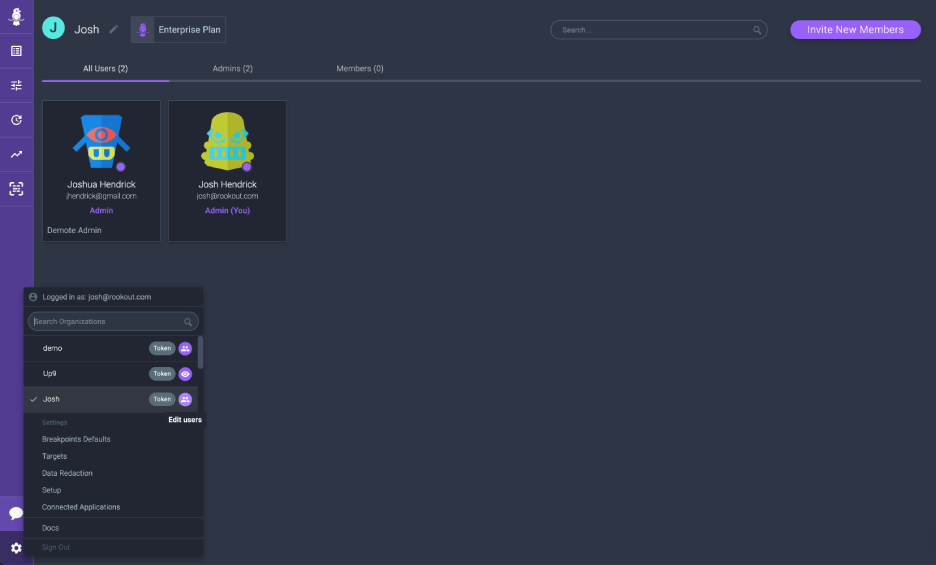
In order to invite new team members to your Rookout organization, click on the Invite New Members button in the top right corner and provide a comma separated list of email addresses.
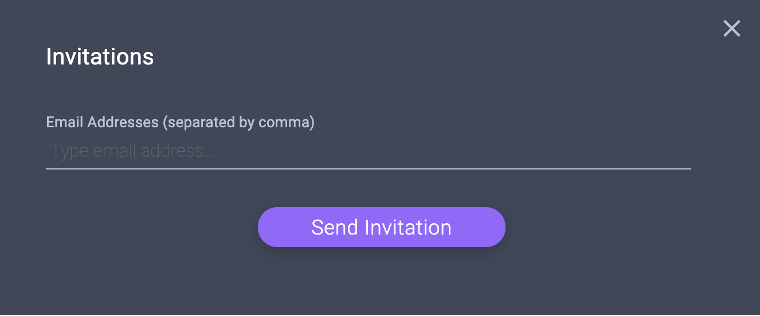
Upon sending the invitation, the Rookout users will receive an email notification allowing them to set a password and login to their Rookout account. For teams that have purchased the Rookout enterprise plan, Rookout can be connected to your Single Sign-On (SSO) solution.
Role Based Access Control
Rookout supports Role Based Access Control for configuring advanced breakpoint settings. Users can be assigned into the role of an account Owner or a Member. Owners have the ability to configure settings within the Breakpoint Settings pages such as breakpoint defaults, targets, and Data Redaction rules. Members will be able to view those settings but they will not be able to change them.

The initial user who signs up first will be the account administrator. Clicking on the Set Admin button or the Demote Admin button on a member tile will allow you to change the role of a user. To delete the user, click on the trash icon in the bottom right corner.