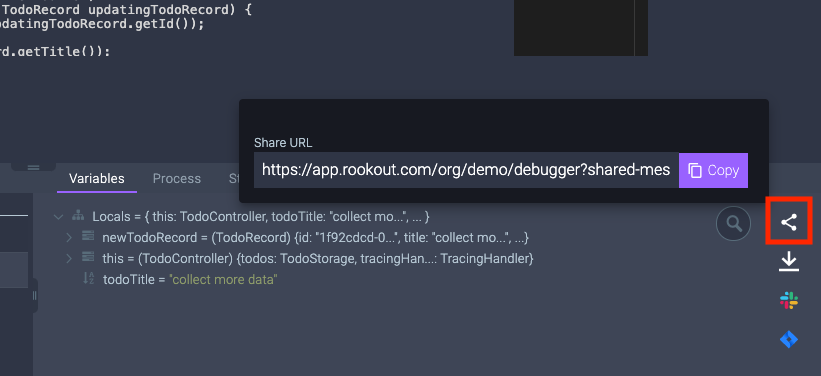Collaboration
Leverage the power of Rookout by collaborating with your colleagues using the following features:
Slack
In rookout, as you debug your app, you can share the data you extract through your organization's Slack channels. Simply select the debug message you would like to share, and click on the Slack share button on the right.
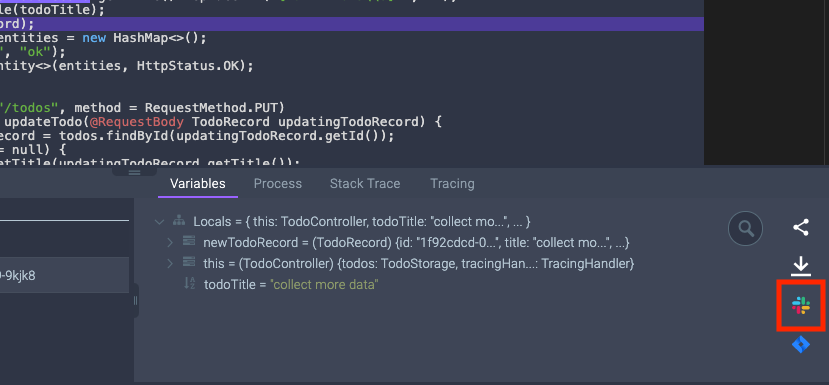
If this is the first time that you are using this feature, you will need to follow the steps to enable the Slack connection:
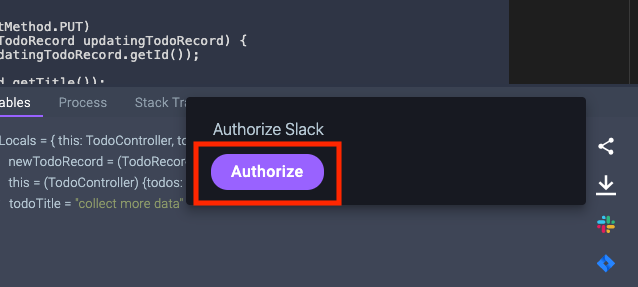
Then simply share the message with your colleagues by selecting the relevant channel in your Slack account:
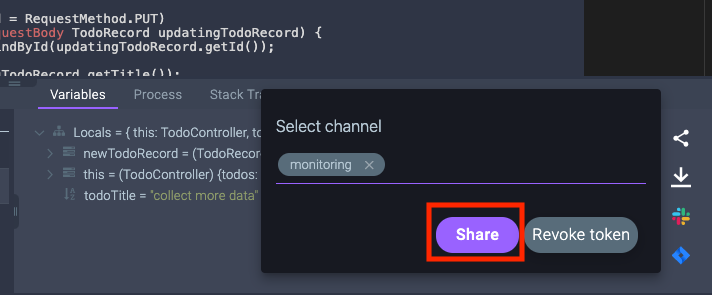
Jira
In rookout, as you debug your app, you can share the data you extract through to Jira. Simply select the debug message you would like to share, and click on the Jira share button on the right.
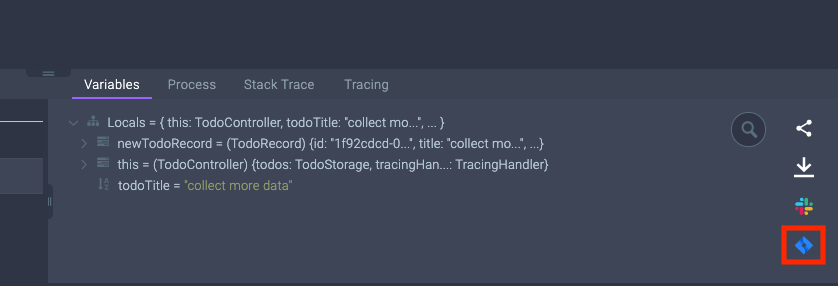
If this is the first time that you are using this feature, you will need to follow the steps to enable the Slack connection:
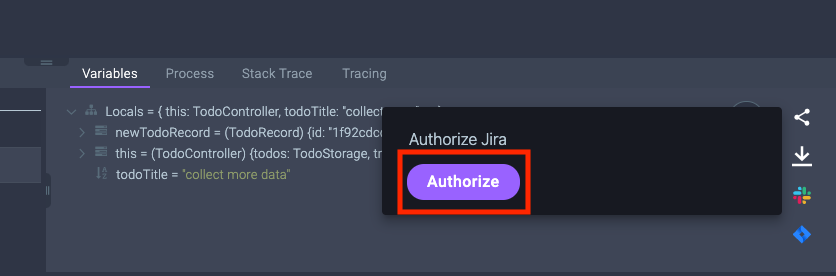
Then simply share the message to Jira.
URL
You can also share a URL to the message collected in Rookout by using the URL-share button: